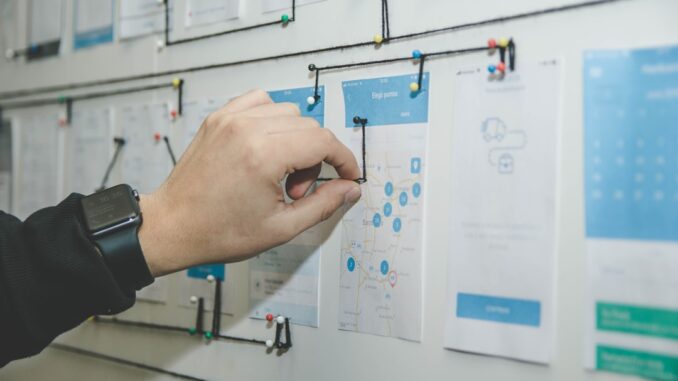
Abstract
Gantt charts, a ubiquitous tool for project visualization, are often lauded for their ability to depict timelines and highlight critical paths. However, a deeper examination reveals a more nuanced picture. This report transcends the conventional understanding of Gantt charts, exploring their historical roots, diverse variations, inherent limitations, and contemporary adaptations. We delve into the tool’s evolution in the face of increasingly complex project landscapes, examining the rise of agile methodologies and the integration of Gantt charts with advanced project management software. Furthermore, we critically assess the continued relevance of Gantt charts in a world demanding flexibility and collaborative approaches, considering alternative visualization techniques and emerging best practices for their effective deployment. Our analysis aims to provide experts with a comprehensive understanding of Gantt charts, fostering a critical perspective on their strengths, weaknesses, and future trajectory in the field of project management.
Many thanks to our sponsor Focus 360 Energy who helped us prepare this research report.
1. Introduction: A Historical Perspective
The Gantt chart, named after Henry Gantt, who developed the tool in the early 1900s, emerged from a need to effectively manage complex production processes during the era of scientific management. While earlier scheduling techniques existed, Gantt’s innovation lay in its visual representation of tasks over time, allowing managers to track progress, allocate resources, and identify potential bottlenecks. Initial applications focused primarily on manufacturing and construction projects, demonstrating the chart’s efficacy in coordinating activities and ensuring timely completion. (Gantt, H. L. (1919). Organizing for Work. Harcourt, Brace, and Howe.)
However, the history of Gantt charts is not without its complexities. While Gantt is credited with popularizing the chart, precursors and parallel developments existed. For instance, Karol Adamiecki, a Polish management theorist, independently developed a similar diagram, the Harmonogram, around the same time. Although Adamiecki’s work predated Gantt’s publications, it remained largely unrecognized outside Poland until the 1930s. (Adamiecki, K. (1931). Harmonograf. Przegląd Organizacji, 1(1), 1-14.) This historical context underscores the importance of acknowledging the contributions of multiple individuals to the evolution of project scheduling techniques.
The early Gantt charts were typically hand-drawn, requiring significant effort to create and maintain. Updates were manual, and revisions could be time-consuming. Despite these limitations, the simplicity and visual clarity of the Gantt chart made it an invaluable tool for project managers, laying the foundation for the sophisticated scheduling software we use today.
Many thanks to our sponsor Focus 360 Energy who helped us prepare this research report.
2. Types and Variations of Gantt Charts
While the basic principle of representing tasks against a timeline remains consistent, Gantt charts have evolved into various forms, each tailored to specific project needs and complexities. Understanding these variations is crucial for selecting the most appropriate tool for a given project.
- Basic Gantt Chart: The most fundamental type, displaying tasks, start dates, end dates, and duration. It provides a high-level overview of the project schedule and is suitable for smaller, less complex projects.
- Milestone Gantt Chart: Emphasizes key milestones or critical deliverables within the project timeline. This variation is useful for tracking progress against strategic objectives and communicating key achievements to stakeholders.
- Dependency Gantt Chart: Incorporates task dependencies, illustrating the relationships between tasks and highlighting the critical path. This type of chart is essential for identifying potential delays and managing dependencies to ensure timely project completion. The critical path identifies the sequence of tasks that directly affects the overall project duration; any delay in these tasks will delay the entire project.
- Resource Gantt Chart: Focuses on resource allocation, showing which resources are assigned to each task and their utilization over time. This variation is valuable for optimizing resource allocation, identifying potential resource conflicts, and managing resource capacity.
- Tracking Gantt Chart: Integrates actual progress data, allowing project managers to compare planned schedules against actual performance. This type of chart provides insights into project performance, identifies variances, and enables proactive corrective actions. It is often combined with earned value management (EVM) techniques to provide a more comprehensive assessment of project performance.
- Program Gantt Chart: Used for managing multiple related projects or programs. This chart provides a high-level overview of the program schedule, showing the interdependencies between projects and highlighting key milestones across the program.
The selection of the appropriate Gantt chart variation depends on the specific requirements of the project, the level of detail required, and the audience for the chart. A simple project may only require a basic Gantt chart, while a complex project with multiple dependencies and resource constraints may necessitate a dependency or resource Gantt chart.
Many thanks to our sponsor Focus 360 Energy who helped us prepare this research report.
3. Benefits and Limitations of Gantt Charts
3.1. Benefits
Gantt charts offer several benefits for project management, contributing to improved planning, communication, and control. These benefits have solidified their place as a staple in project management toolkits.
- Visual Representation of Project Schedules: Gantt charts provide a clear and intuitive visual representation of project schedules, making it easy for stakeholders to understand the project timeline, tasks, and dependencies. This visualization facilitates communication and promotes a shared understanding of project goals and objectives.
- Improved Planning and Scheduling: Gantt charts facilitate effective planning and scheduling by allowing project managers to break down projects into smaller, manageable tasks, define task durations, and identify dependencies. This structured approach helps to ensure that all necessary tasks are accounted for and that the project is realistically scheduled.
- Enhanced Communication and Collaboration: Gantt charts serve as a common platform for communication and collaboration among project stakeholders. By providing a visual representation of the project schedule, Gantt charts facilitate discussions, identify potential issues, and promote a shared understanding of project progress.
- Effective Progress Tracking: Gantt charts enable effective progress tracking by allowing project managers to monitor task completion, identify variances from the planned schedule, and take corrective actions as needed. This proactive approach helps to keep projects on track and within budget.
- Identification of Critical Path: Dependency Gantt charts highlight the critical path, which is the sequence of tasks that directly affects the overall project duration. By identifying the critical path, project managers can focus their attention on the tasks that are most critical to project success and prioritize resources accordingly.
- Resource Management: Resource Gantt charts assist in resource management by displaying resource allocation and utilization over time. This enables project managers to optimize resource allocation, identify potential resource conflicts, and ensure that resources are available when needed.
3.2. Limitations
Despite their numerous benefits, Gantt charts also have inherent limitations that can hinder their effectiveness in certain situations. These limitations are particularly evident in complex or rapidly changing projects.
- Limited Handling of Complex Dependencies: While dependency Gantt charts can illustrate task dependencies, they can become unwieldy and difficult to interpret in projects with a large number of complex dependencies. Representing intricate relationships between tasks can be challenging, potentially leading to confusion and misinterpretation.
- Lack of Flexibility in Dynamic Environments: Gantt charts are often criticized for their rigidity and lack of flexibility in dynamic environments where project requirements and priorities can change rapidly. Updating a Gantt chart to reflect changes in the project schedule can be time-consuming, potentially rendering the chart obsolete before it can be effectively used. This limitation is particularly problematic in agile environments where adaptability is paramount.
- Difficulty in Representing Uncertainty: Gantt charts typically represent task durations as fixed values, failing to account for the inherent uncertainty associated with project activities. This can lead to unrealistic schedules and inaccurate progress tracking. Techniques like Monte Carlo simulation can be integrated, but are not inherent to the Gantt chart itself.
- Limited Support for Collaboration: While Gantt charts can facilitate communication, they often lack the features necessary to support real-time collaboration among project stakeholders. Sharing and updating Gantt charts can be cumbersome, especially in large teams, potentially hindering effective collaboration.
- Potential for Micromanagement: The detailed nature of Gantt charts can sometimes lead to micromanagement, as project managers may focus excessively on tracking individual task completion rather than empowering team members to take ownership of their work. This can stifle creativity and reduce team morale.
- Not Suitable for All Project Types: Gantt charts are best suited for projects with well-defined tasks, clear dependencies, and predictable durations. They may not be as effective for projects that are highly exploratory, iterative, or require a high degree of flexibility.
Addressing these limitations requires a critical approach to the use of Gantt charts, recognizing their strengths and weaknesses and adapting their application to the specific context of the project. In many cases, combining Gantt charts with other project management tools and techniques can mitigate these limitations and enhance project performance.
Many thanks to our sponsor Focus 360 Energy who helped us prepare this research report.
4. Gantt Charts and Agile Methodologies
The rise of agile methodologies, with their emphasis on iterative development, flexibility, and customer collaboration, has challenged the traditional role of Gantt charts in project management. Agile approaches often prioritize adaptability over rigid planning, leading to questions about the continued relevance of Gantt charts in these environments.
Traditional Gantt charts, with their focus on upfront planning and fixed schedules, can appear incompatible with the agile principles of responding to change and delivering value incrementally. However, a more nuanced perspective reveals that Gantt charts can be adapted and used effectively in agile projects.
One approach is to use Gantt charts at a higher level of abstraction, focusing on sprint goals and major milestones rather than detailed task breakdowns. This allows the team to track progress against broader objectives while maintaining the flexibility to adapt to changing requirements within each sprint. Another approach is to use Gantt charts to visualize the overall product roadmap, providing a high-level view of the project’s long-term goals and milestones. This helps to align the team’s efforts and ensure that the project is progressing towards its strategic objectives.
Furthermore, modern Gantt chart software often integrates with agile project management tools, allowing for seamless data exchange and collaborative planning. This integration enables teams to use Gantt charts for visualization and reporting while still adhering to agile principles and practices.
However, it is crucial to recognize that Gantt charts are not a one-size-fits-all solution for agile projects. In some cases, alternative visualization techniques, such as Kanban boards or sprint burndown charts, may be more appropriate. The key is to select the tools and techniques that best support the team’s agile workflow and promote effective collaboration and communication.
The debate surrounding the use of Gantt charts in agile projects highlights the need for a flexible and adaptive approach to project management. Project managers must be able to critically assess the strengths and weaknesses of different tools and techniques and select the ones that are most appropriate for the specific context of the project.
Many thanks to our sponsor Focus 360 Energy who helped us prepare this research report.
5. Modern Applications and Software Solutions
The advent of sophisticated software has revolutionized the way Gantt charts are created, managed, and utilized. Modern Gantt chart software offers a wide range of features and functionalities that enhance their effectiveness and address some of their inherent limitations.
- Collaborative Editing: Many modern Gantt chart software solutions support collaborative editing, allowing multiple users to work on the same chart simultaneously. This facilitates real-time collaboration, improves communication, and ensures that all stakeholders have access to the most up-to-date information.
- Integration with Other Project Management Tools: Gantt chart software often integrates with other project management tools, such as task management systems, issue trackers, and communication platforms. This integration enables seamless data exchange and streamlines project workflows.
- Automated Scheduling and Dependency Management: Modern Gantt chart software automates many of the tedious tasks associated with creating and managing Gantt charts, such as scheduling tasks, managing dependencies, and updating progress. This saves time and reduces the risk of errors.
- Resource Management Features: Many Gantt chart software solutions include resource management features, allowing project managers to track resource allocation, identify potential resource conflicts, and optimize resource utilization.
- Reporting and Analytics: Modern Gantt chart software provides reporting and analytics capabilities, allowing project managers to generate reports on project progress, resource utilization, and other key metrics. This enables data-driven decision-making and improves project performance.
Popular Gantt chart software solutions include Microsoft Project, Smartsheet, Asana, Trello (with Power-Ups), and Jira. Each of these tools offers a unique set of features and functionalities, catering to different project needs and preferences. (Roseke, J. (2024). The Ultimate Guide to Gantt Chart Software. Project Manager). The choice of software depends on factors such as project size, complexity, team size, and budget.
Beyond traditional project management, Gantt charts are finding applications in diverse fields such as healthcare, education, and event planning. In healthcare, Gantt charts can be used to manage patient care pathways, track medical research projects, and coordinate hospital operations. In education, they can be used to plan curriculum development, track student progress, and manage school events. In event planning, they can be used to manage event timelines, allocate resources, and coordinate vendors.
The increasing adoption of Gantt charts across various industries underscores their versatility and continued relevance as a project management tool.
Many thanks to our sponsor Focus 360 Energy who helped us prepare this research report.
6. Best Practices for Creating and Using Gantt Charts
To maximize the effectiveness of Gantt charts, it is essential to adhere to best practices for their creation and use. These best practices can help to ensure that Gantt charts are accurate, informative, and contribute to improved project outcomes.
- Clearly Define Project Scope and Objectives: Before creating a Gantt chart, it is crucial to clearly define the project scope, objectives, and deliverables. This provides a solid foundation for planning and scheduling tasks.
- Break Down Projects into Smaller, Manageable Tasks: Break down the project into smaller, manageable tasks that can be easily estimated and tracked. This makes the project less daunting and allows for more accurate progress tracking.
- Define Task Dependencies: Identify and define the dependencies between tasks, ensuring that the critical path is accurately represented. This helps to identify potential delays and manage dependencies effectively.
- Estimate Task Durations Realistically: Estimate task durations realistically, taking into account potential risks and uncertainties. Avoid overly optimistic estimates that can lead to unrealistic schedules. Techniques such as PERT (Program Evaluation and Review Technique) can be helpful in estimating task durations under uncertainty.
- Assign Resources to Tasks: Assign resources to tasks, ensuring that each task has a responsible owner. This promotes accountability and ensures that resources are available when needed.
- Regularly Update and Maintain the Gantt Chart: Regularly update and maintain the Gantt chart to reflect actual progress and any changes to the project schedule. This ensures that the chart remains accurate and informative.
- Communicate the Gantt Chart to Stakeholders: Communicate the Gantt chart to stakeholders, ensuring that everyone understands the project timeline, tasks, and dependencies. This promotes a shared understanding of project goals and objectives.
- Use Gantt Charts as a Communication Tool: Use Gantt charts as a communication tool to facilitate discussions, identify potential issues, and promote collaboration among project stakeholders.
- Be Flexible and Adaptable: Be flexible and adaptable, recognizing that project requirements and priorities can change. Be prepared to update the Gantt chart as needed to reflect these changes.
- Integrate Gantt Charts with Other Project Management Tools: Integrate Gantt charts with other project management tools, such as task management systems, issue trackers, and communication platforms. This streamlines project workflows and improves collaboration.
By following these best practices, project managers can maximize the effectiveness of Gantt charts and improve project outcomes.
Many thanks to our sponsor Focus 360 Energy who helped us prepare this research report.
7. The Future of Gantt Charts
The future of Gantt charts is likely to be shaped by several trends, including the increasing adoption of agile methodologies, the proliferation of cloud-based software, and the growing importance of data analytics.
Gantt charts will need to adapt to the demands of agile environments, becoming more flexible, collaborative, and responsive to change. This may involve integrating Gantt charts with agile project management tools and developing new visualization techniques that are better suited to iterative development processes.
The proliferation of cloud-based software will make Gantt charts more accessible and collaborative, allowing teams to work together on projects from anywhere in the world. Cloud-based Gantt chart software will also offer enhanced integration with other project management tools and services.
The growing importance of data analytics will drive the development of more sophisticated Gantt chart software that can provide insights into project performance, resource utilization, and other key metrics. This will enable data-driven decision-making and improve project outcomes.
Furthermore, the integration of artificial intelligence (AI) and machine learning (ML) technologies into Gantt chart software could automate many of the tasks associated with creating and managing Gantt charts, such as scheduling tasks, managing dependencies, and updating progress. AI-powered Gantt charts could also provide predictive analytics, identifying potential risks and opportunities and recommending corrective actions.
As project management continues to evolve, Gantt charts will need to adapt and innovate to remain relevant and valuable. By embracing new technologies and adapting to changing project management paradigms, Gantt charts can continue to be a powerful tool for planning, scheduling, and controlling projects.
Many thanks to our sponsor Focus 360 Energy who helped us prepare this research report.
8. Conclusion
While often presented as a simple visualization tool, the Gantt chart represents a significant milestone in the evolution of project management. From its historical origins in scientific management to its modern iterations in sophisticated software, the Gantt chart has consistently provided a framework for planning, scheduling, and tracking project progress. However, its limitations, particularly in the face of complexity and change, necessitate a critical and nuanced understanding of its application.
The ongoing debate surrounding the use of Gantt charts in agile environments highlights the importance of adapting tools to the specific context of the project. While traditional Gantt charts may not be suitable for all agile projects, modified versions and integrations with agile software can provide valuable visualization and reporting capabilities. Ultimately, the choice of whether to use a Gantt chart, and in what form, should be based on a careful assessment of the project’s requirements, the team’s preferences, and the available resources.
Looking ahead, the future of Gantt charts is likely to be shaped by the integration of new technologies, such as AI and cloud computing, and by the continued evolution of project management methodologies. By embracing innovation and adapting to changing paradigms, Gantt charts can continue to play a vital role in helping project managers achieve their goals and deliver successful projects.
Many thanks to our sponsor Focus 360 Energy who helped us prepare this research report.
References
- Adamiecki, K. (1931). Harmonograf. Przegląd Organizacji, 1(1), 1-14.
- Gantt, H. L. (1919). Organizing for Work. Harcourt, Brace, and Howe.
- Roseke, J. (2024). The Ultimate Guide to Gantt Chart Software. Project Manager. Retrieved from [Project-Manager.com link – please add an appropriate URL here]


So, Gantt charts have a history? I always just thought they spontaneously generated when a project manager sneezed near a whiteboard. I wonder if there’s a secret society of Gantt chart historians? Maybe they meet in dark rooms, illuminated only by the glow of project timelines!
That’s a hilarious image! It’s true, Gantt charts have a fascinating history beyond the sneeze-induced whiteboard variety. The early adopters faced the challenge of manual creation and updates, a far cry from today’s software. Perhaps your secret society is composed of project managers who cherish the simplicity of a whiteboard and chalk!
Editor: FocusNews.Uk
Thank you to our Sponsor Focus 360 Energy
The discussion of limitations is insightful. I wonder if future Gantt chart iterations could incorporate probabilistic task durations to better reflect real-world uncertainty, moving beyond fixed-value representations?
That’s a great point! Exploring probabilistic task durations is key. Integrating Monte Carlo simulations directly into Gantt chart software could definitely improve accuracy and provide more realistic project timelines. Thanks for sparking this important discussion about evolving beyond traditional limitations!
Editor: FocusNews.Uk
Thank you to our Sponsor Focus 360 Energy
Fascinating historical perspective! I never realised Gantt charts had such a journey. Makes you wonder, with AI integration on the horizon, will future project managers even need to *think*, or will the charts just plan everything for them? Skynet for project management, perhaps?
That’s a fun thought! The idea of “Skynet for project management” is certainly attention-grabbing. AI could definitely automate some tasks, but I think project managers will still be needed for strategic decisions, stakeholder management, and handling the unexpected. Perhaps AI will just free us up to focus on the bigger picture!
Editor: FocusNews.Uk
Thank you to our Sponsor Focus 360 Energy
So, they started as hand-drawn charts? Imagine trying to erase a deadline with chalk! Makes you appreciate Ctrl+Z a little more, doesn’t it? What’s next, project managers in green visors and suspenders are going to make a comeback?